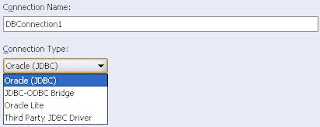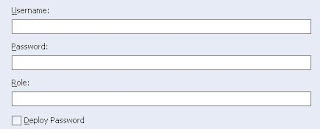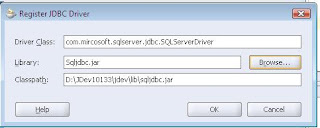I'm using XPath 2.0 functions to get date and time in BPEL Process. You can get more information about XPath 2.0 here. Below is the example I have created based on Ramkumar's blog to calculate the duration between two datetime values in Oracle BPEL.
First create two schemas,
input.xsd
<?xml version="1.0" encoding="windows-1252" ?>
<xsd:schema xmlns:xsd="http://www.w3.org/2001/XMLSchema"
xmlns="http://www.example.org"
targetNamespace="http://www.example.org"
elementFormDefault="qualified">
<xsd:element name="input">
<xsd:annotation>
<xsd:documentation>
A sample element
</xsd:documentation>
</xsd:annotation>
<xsd:complexType>
<xsd:sequence>
<xsd:element name="date1" type="xsd:dateTime"/>
<xsd:element name="date2" type="xsd:dateTime"/>
</xsd:sequence>
</xsd:complexType>
</xsd:element>
</xsd:schema>
and output.xsd
<?xml version="1.0" encoding="windows-1252" ?>
<xsd:schema xmlns:xsd="http://www.w3.org/2001/XMLSchema"
xmlns="http://www.example.org"
targetNamespace="http://www.example.org"
elementFormDefault="qualified">
<xsd:element name="output">
<xsd:annotation>
<xsd:documentation>
A sample element
</xsd:documentation>
</xsd:annotation>
<xsd:complexType>
<xsd:sequence>
<xsd:element name="duration" type="xsd:string"/>
</xsd:sequence>
</xsd:complexType>
</xsd:element>
</xsd:schema>
As schemas are ready, we will create the BPEL process now.
In BPEL Process, the namespace for XPath 2.0 is declared like
xmlns:xp20="http://www.oracle.com/XSL/Transform/java/oracle.tip.pc.services.functions.Xpath20"
also xmlns:ns1="http://www.example.org"
and the the this xp20 functions can be used as below to extract the datetime values.
- xp20:current-dateTime() - returns a dateTime element that has the current date and time as formatted above. (e.g. 2008-11-15T11:32:28.256). I'm using this function and I am to calculate difference for variable holding this value.
- xp20:current-date() - returns a date element that has the current date as formatted above without the time portion.
- xp20:current-time() - returns a time element that has the current time formatted as above without the date portion.
In BPEL Process, create two variables,
<variable name="inputdate" element="ns1:input"/>
<variable name="outputValue" element="ns1:output"/>
Create the transformation activity,
<assign name="Transform_1">
<bpelx:annotation>
<bpelx:pattern>transformation</bpelx:pattern>
</bpelx:annotation>
<copy>
<from expression="ora:processXSLT('Transformation_1.xsl',bpws:getVariableData('inputdate'))"/>
<to variable="outputValue"/>
</copy>
</assign>
Let's look at how the XSL file is to be designed. We are creating the template "timeDifference" and using the same to find the time difference.
In the starting of the XSL file, definition of the source and target XSD.
<?xml version="1.0" encoding="UTF-8" ?>
<?oracle-xsl-mapper
<!-- SPECIFICATION OF MAP SOURCES AND TARGETS, DO NOT MODIFY. -->
<mapSources>
<source type="XSD">
<schema location="input.xsd"/>
<rootElement name="input" namespace="http://www.example.org"/>
</source>
</mapSources>
<mapTargets>
<target type="XSD">
<schema location="output.xsd"/>
<rootElement name="output" namespace="http://www.example.org"/>
</target>
</mapTargets>
XSL stylesheet version to be changed to 2.0 and looks like
<xsl:stylesheet version="2.0"
...
xmlns:xp20="http://www.oracle.com/XSL/Transform/java/oracle.tip.pc.services.functions.Xpath20"
xmlns:xsl="http://www.w3.org/1999/XSL/Transform"
xmlns:ns0="http://www.example.org"
xmlns:xsd="http://www.w3.org/2001/XMLSchema"
exclude-result-prefixes="xsl ns0 xsd ora ...">
In next phase define the template and use it to calculate the difference as below
<xsl:template match="/"> <!-- Suggests that template is in this file only -->
<ns0:output>
<ns0:duration>
<xsl:call-template name="timeDifference">
<xsl:with-param name="date1" select="/ns0:input/ns0:date1"/>
<xsl:with-param name="date2" select="/ns0:input/ns0:date2"/>
</xsl:call-template>
</ns0:duration>
</ns0:output>
</xsl:template>
<xsl:template name="timeDifference">
<xsl:param name="date1"/>
<xsl:param name="date2"/>
<xsl:value-of select="(xsd:dateTime($date1) - xsd:dateTime($date2))"/>
</xsl:template>
</xsl:stylesheet>
If you inputs are
2008-11-15T11:32:28.256
2008-11-15T11:33:32.256
the output will be
T1M4.0S
Hope this helps. Let me know if you are facing any issues.
Cheers
Nirav