First, if you are using older version of SQL Developer like 3.0 or earlier, and database older than SQL Server 2008, you can also try the steps from the video as Oracle has recommended @ http://www.oracle.com/technetwork/developer-tools/sql-developer/sql-server-connection-viewlet-swf-089886.html.
So, how to create a SQL Server 2008 R2 connection in SQL Developer 3.2.20.09.
So, how to create a SQL Server 2008 R2 connection in SQL Developer 3.2.20.09.
Download required Jar Files:
- Go to http://msdn.microsoft.com/en-US/data/aa937724.aspx and download Microsoft JDBC Driver 4.0 for SQL Server. You will get the file sqljdbc_4.0.2206.100_enu.tar.gz. Extract the archive to sqljdbc_4.0.2206.100_enu. You can find sqljdbc4.jar in the folder.
- Go to http://jtds.sourceforge.net/ and download Download jtds-1.3.1-dist.zip (551.2 kB). You will get jtds-1.3.1.jar file.
Configure the SQL Developer:
First, in SQL Developer, Open menu Tools --> Preferences. From the dialogue box, select Database --> Third Party JDBC Drivers. Click on Add Entry and add sqljdbc4.jar file into the Driver Path.
Second, Copy the jdts-1.3.1.jar file into the folder /jlib folder. jTDS, being a type 4 driver, does not need any special installation. Just drop the jar file into your application's classpath and you're done.
Restart your SQL Developer, Select New Connection option and now you can see the SQL Server Tab in the option.
Configure your database details and test the connection.
Hope this helps,
Cheers
Nirav

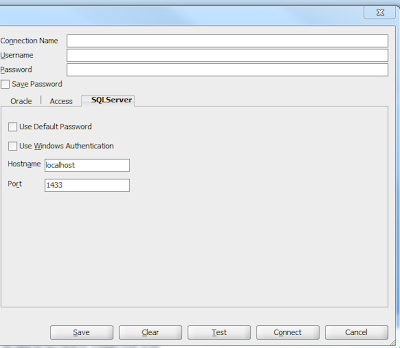




No comments:
Post a Comment