Also, to notice that on SOA Suite link on oracle, they have already included included OSB as an individual product. so, here I'm startingsmall series of posts on OSB that covering introduction, features, architecture, configuration and sample tutorial execution. I'm not sure but if possible I would try to compare the features of those in Oracle ESB with OSB.
First of all, I downloaded OSB from OTN. I got 867 MB of zip file consisting installable exe file named alsb300_wls100_win32. The recommended RAM requirement is 2 GB, bt i'm happy as my system has sufficient RAM to install the same.
Installing ALSB was quite smooth. Generally while installing Oracle SOA Suite 10131, I'm restarting OPMN manually to push the stuck installation.
If you will go with the default installation, you will get following three components installed on your system.
- WebLogic Server 10.0
- AquaLogic Service Bus 3.0
- WorkSpace Studio 1.1
After successfull installation the WebLogic Server automatically comes up, this server is the way going forward the strategic J2EE server as Oracle has declared as a part of the strategy. Enter weblogic as both username and password if you want to access server's Admin Console. Like Oracle AS, this server also using jdk 5, supports EJB 3.0, WS-I and more ...
I created new Server instance for my OSB tutorials (we will discuss this in later posts). ALSB Console enables you to control the service and policy configurations, and monitor system and operations tasks. ALSB relies on WebLogic Server run-time facilities. The sbconsole(Service Bus Console) looks like this,
What I found interesting in help documents of ALSB console is the list of AquaLogic Service Bus Error Codes. These list describes the ALSB errors that can occur when a proxy service is being executed these Error Codes can be used while defining services to trap specific error in execution.
Workshop is an IDE built on the Eclipse platform that simplifies the process of developing web-based, service-oriented (SOA) and J2EE applications and looks like as below.
This is all for today, next we'll see how I created my server instance and then one example.
Let me know if you are looking for something specific from this post series of OSB.
Cheers
Nirav


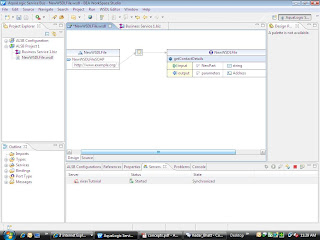




3 comments:
Hey Neerav,
Your examples look good but i ended up having exception BEA-380002 Not Found after changing the wsdl file also. Any idea?
The endpoint for Business Service i mentioned as http://localhost:7001/BSHelloWorld which you didn't say anything specific.
Error:
soapenv:Server
BEA-380002: Not Found
Sorry this is quite late to answer, but this will help somebody. Are you passing any special characters ?
Check if you have deployed all the .jar files.
Check if you have started the project on WLS.
Hope this will help.
Hi Nirav,
I am still facing BEA-380002 Not Found after changing the wsdl. I have also checked for special characters and deployed all the .jar files. Can you please guide on this.
BEst Regards,
Pankaj
Post a Comment